Do you want to learn about the latest gadgets in the market? Perhaps you’d like to check out the best Chinese restaurants in your town? Or are you conducting research on the life of an entrepreneur?
In all these search queries, Google’s Knowledge Graph is your tacit helper. In this article, we’ll try to understand its role and why the Knowledge Graph is crucial for you.
Regardless of the nature of your search engine query, Google tries its best to deliver the most relevant and meaningful answers to you.
From acquiring knowledge to buying products, you run quick Google searches for almost every need, big or small.
In fact, more than 71,000 search queries are conducted by Google every second.
Over the years, Google Search has introduced several algorithm updates such as Panda, Penguin, and Hummingbird. The main purpose of all of these has been to improve the quality of search results to satisfy user intent.
After all, Google’s mission is to build a knowledge base of data that can be accessed by users, wherever they are.
The way Google presents relevant information to its users has also changed over the years. The search engine results pages (SERPs) have been improved to make it easier for users to locate the information they have searched for.
One such significant improvement in this regard was the introduction of Google’s Knowledge Graph in May 2012.
Table of Contents
Understanding Google’s Knowledge Graph
The Google Knowledge Graph is designed to help Google achieve its mission statement – to provide accurate information in the shortest span of time.
The Knowledge Graph is a database that gathers information about people, places, and facts from various sources on the internet.
This is used to create interconnected search results. The goal of the Knowledge Graph is to transform Google from an information engine to a knowledge engine.
The Knowledge Graph collects data from keywords and searches queries that people use on the internet. At the same time, the Knowledge Graph identifies and collates search intent to make search results more accurate and relevant.
Google Search also refers to high-authority websites such as Wikipedia, Wikidata, and CIA World Factbook. It uses this to collect data on various subjects such as history, science, events, or individuals, etc.
Google uses the Knowledge Graph to find out the most pertinent information for a particular search.
This information is displayed on a panel (known as the Knowledge Panel or the Knowledge Graph Card) located to the right of the search results.
This gives users quick access to the information they were looking for, without having to click on any particular link. In addition, the Knowledge Panel also displays a list of other results that are related to your search terms.
Take a look at the screenshot below to understand how Google's Knowledge Graph is displayed. In this example, I have used “Thomas Edison” as the search query.
The Knowledge Panel gives you a brief overview of Thomas Edison’s life including a concise bio and some famous quotes from him.
A user gets access to this information easily, without even clicking on any of the search results. This shows up because of the Knowledge Graph.
Image via Google
It is also noteworthy how the Knowledge Panel displays the names of other famous inventors such as Nikola Tesla.
Google's Knowledge Graph helps them establish a connection between these personalities. As a result, their names make an appearance in the Panel.
As another example of Knowledge Graph results, take a look at the results for the “best Hollywood movies 2018.”
Notice the picture carousel that appears at the top of the page. The position of this carousel is even more prominent than the first search result.
Image via Google
How To Utilize Google’s Knowledge Graph
As a user, the Knowledge Graph gives you quick access to necessary information. It eliminates the hassle of clicking on several search results and scrolling through them in order to locate the information.
A Knowledge Grapg can even give you access to new information by showing results that Google considers to be related to your search query. In this way, Google's Knowledge Graph is useful in expanding your own knowledge base.
However, if you are a website owner or a digital marketer, then the Knowledge Graph opens a plethora of new opportunities for you.
You can use the Knowledge Graph to your advantage by driving more search engine traffic to your website.
The Knowledge Graph is a great tool to generate brand awareness and reinforce brand credibility. It helps to showcase useful and relevant information about your brand and your products or services in an effortless manner.
Let's take a look at some of the benefits that your brand can get from Google’s Knowledge Graph:
1. Displays Relevant Information
If your business earns a Knowledge Graph Card, the most obvious advantage is that users get easy access to all necessary information about it. This includes your business address, contact details, website URL, etc.
Collating all of this information in one place makes it easy for your target audience to learn about you.
In addition, a Knowledge Graph Card reinforces a user’s trust and strengthens your overall brand authority.
2. Enhances User Experience
The Knowledge Panel also allows users to book movie tickets, order food from restaurants, and purchase different products. In addition, it displays reviews and ratings pertaining to your brand.
This makes it easy for your potential customers to perform a thorough scrutiny of your products or services. It is especially useful for local businesses, when they can say, “Google my business”.
For instance, when you search for “Katz’s Delicatessen” on Google, the Knowledge Panel gives you access to its location, operational hours, and contact number.
In addition, you are given the option to order from the deli by clicking on one of the links to various food delivery websites. You can also check out the aggregate rating and FAQs.
All this information comes in handy for a person who is planning to visit the deli or order from there.
Image via Google
3. Increases Website Traffic
A Knowledge Graph card allows potential customers to connect with your brand even before they visit your website. If they are impressed by your ratings and reviews, they’ll be tempted to visit your website.
This, in turn, boosts your website traffic and improves your search engine ranking. In addition, the Knowledge Panel is also useful in driving potential customers to your social media accounts.
Image via Google
Now that you know the advantages of having your own Knowledge Graph card, you likely want to learn how you can claim yours.
However, before discussing that, let's take a look at the types of Knowledge Graph Cards that are used by Google.
Different Types of Knowledge Graph Cards
Knowledge Graph Cards can be categorized based on the most common types of search queries. Some search queries return only basic company information in the Knowledge Panel.
However, there are others that showcase more elaborate information including location, reviews, FAQs, and social media profiles.
Here are a few examples of Knowledge Graph Cards:
1. Companies
These types of Knowledge Graph Cards are extremely effective tools for branding. They display basic information about your business along with your logo, social media profiles, and website.
You can leverage a Knowledge Graph to increase your website traffic as well as engage with more people on social media. In addition, it may also display a list of your products or services.
Image via Google
2. Individuals
The Knowledge Panels for famous personalities often act as prominent advertisements of all of their endeavors. In such a scenario, claiming your Knowledge Panel allows you to group important information about you.
It also enables you to control the way your image and your brand is perceived by your target audience.
For instance, the Knowledge Graph Card for Elon Musk tells you that he is the CEO of SpaceX.
It also gives you a snippet of his glorious career. In addition, people can visit Musk’s Twitter and Google+ pages directly from the Knowledge Panel.
Image via Google
3. Local Businesses
As discussed earlier, Knowledge Panels are extremely important for local businesses. Such cards display a plethora of vital information such as business location, operation hours, reviews, ratings, and much more.
They enable potential customers to book a ticket, make an appointment, or plan their visit from the SERPs, thus increasing the likelihood of conversions.
For instance, take a look at the Knowledge Panel for Disneyland:
Image via Google
4. Products
Knowledge Panels for products highlight vital features and pricing. These cards are useful in creating brand awareness and increasing click-through rates.
However, paid search ads are often given priority over product cards. Therefore, you should be cautious while optimizing your product pages for the Knowledge Panel.
Image via Google
5. Food and Nutrition
If your business falls in this category, then Knowledge Panels can be extremely useful in driving traffic to your website. Such cards usually contain nutrition facts along with links to recipes and other related food items.
For instance, the Knowledge Panel for “Beef Wellington” also displays a list of other beef recipes and the name of a TV show called “Tyler’s Ultimate.”
Image via Google
6. Entertainment (Movies, TV Shows, Books, Music)
These Knowledge Graph Cards group crucial information such as trailers, cast information, release dates, budgets, audience ratings, and critic reviews.
In addition, users may also be able to book movie tickets from such panels. They are extremely useful in gaining visibility on SERPs and improving click-through rates.
Image via Google
Let's now discuss how you can optimize your website to make it to the coveted Knowledge Panel.
Knowledge Graph Optimization
Optimizing your website for the Knowledge Graph means helping Google understand exactly what a web page is all about. It allows Google to analyze the relevance and accuracy of a web page with respect to the search query.
This, in turn, enables users to access the desired information easily and creates a seamless search experience. It also helps Google's search engine improve its own database of information.
For instance, if you are writing about “Tesla,” you could be referring to many different things. It could be the American automotive company, the famous inventor, or the unit of magnetic field strength.
A user looking to read about the life of Nikola Tesla won’t find any interest in a website about the automotive company.
Likewise, someone looking for information about Tesla, Inc. wouldn’t want to know how a magnetic field is measured.
The success of your web page depends entirely on your ability to tell Google’s spiders exactly which “Tesla” your are is talking about.
Knowledge Graph optimization enables Google to analyze the exact meaning of your content. The search engine does this on the basis of your keywords, meta description, and title.
Once Google knows which “Tesla” you have written about, it can include your page in relevant search engine results.
Human Content Optimization
Content marketing is extremely important for Knowledge Graph optimization. As a content creator or website owner, your sole aim should be to deliver meaningful content to your readers.
At the same time, you have to satisfy their search intent by making your content relevant.
The quality of your content is one of the most crucial factors that affect your search engine rankings. With Google’s algorithm updates such as Hummingbird, this has become extremely important.
The first and most significant step is to do keyword research. Once you have picked your keywords, you need to use them in your content, title, URL, image titles, and meta description.
The keywords should be incorporated naturally into your introduction, description, and conclusion. Over-stuffing your content with keywords can get your website penalized.
In addition, ensure that your web page has a lucid layout and delivers a seamless user experience. Use plenty of graphics and other visual elements to boost engagement.
Group your text under relevant subheadings including a clear introduction and conclusion.
Use an attractive and relevant headline that can immediately grab a reader’s attention. Your content should be interesting and structured in order to ensure easy readability and scannability.
Google Content Optimization
While creating content, your main focus should be to satisfy human readers. However, your web page should also be able to tell Google’s spiders exactly what it is about.
This is important because these spiders crawl the internet continuously in order to gather fresh content and index useful pages.
Keywords play an important role in this regard as well. Including your keyword in the headline and meta description tells the spiders what your content is likely to mean.
In addition, your web page should load quickly and be easily navigable. Most importantly, you should focus on providing high-quality content and the best user experience.
How to Get Your Own Knowledge Graph Card
It is evident that the quality, structure, and layout of your content play a huge role in Knowledge Graph optimization. However, earning your own Knowledge Graph card requires a few more tactics.
1. Get Listed on Google My Business
Creating a Google My Business Page is becoming increasingly crucial for gaining visibility on SERPs. Make sure you craft a detailed description of your business and your products or services.
In addition, you should also provide an accurate business address, location, contact details, and the website.
It is also important to get your office/store/showroom location listed on Google Maps. This is especially useful for local businesses.
2. Be Present on Social Media
An important section in the Knowledge Panel is the one that links to social media profiles. So, in order to generate maximum awareness, you need to be present on all popular social media platforms.
This gives increased visibility to your social media profiles and allows you to engage with your target audience.
In addition to creating various social media profiles, you should also work to get them verified. This increases your likelihood of making it to the Knowledge Panel, even if Google can’t find your website.
Verified social media accounts can also help you earn your audience’s trust. It also helps you claim ownership of your Knowledge Graph Card and request edits in its content.
3. Get Listed on Wikipedia and Wikidata
A lot of information on the Knowledge Panel is sourced from Wikipedia pages. So, it is imperative that you create a Wikipedia page for your business if you haven’t done that already.
In addition, Google also uses information from Wikidata. So, you should also create an entry about your business there and include a link to your Wikidata entry on your Wikipedia page.
4. Encourage Customer Reviews
Customer reviews are a great way of showcasing how real-life users are reacting to your products or services. Positive reviews attract potential customers to your business and drive them to your website.
This also acts as a vote of confidence for Google and increases your chances of getting featured on the Knowledge Panel.
5. Use Structured Data
In order to get included in the Knowledge Graph, Google’s spiders need to be able to understand what your website is all about. An easy way to convey this information is by using structured data.
Make sure all your pages contain meta tags that include keywords you wish to target. In addition, ensure that all your web pages are indexed properly.
FAQs
Q1. What is a knowledge graph?
A. A knowledge graph is a system that acquires and integrates information from one or more sources and uses a reasoning engine to generate new knowledge.
Q2. How to get a Google Knowledge graph?
A. Follow these steps to get your Google Knowledge graph card:
- List your brand on Google My Business
- Have a strong social presence
- Get your brand listed on Wikidata and Wikipedia
- Encourage customers to review your brand
- Use structured data
Q3. How does google knowledge graph work?
A. The Google Knowledge graph collects data from search queries and keywords people use online while collating search intent to make results relevant and accurate.
The Knowledge Graph also leverages high authority sites like Wikidata, Wikipedia, CIA World Factbook, etc., to gather data on subjects including science, events, history, individuals, etc.
The knowledge graph then uses this cumulative data to display the most relevant information on a panel on the right side of search results. It also provides other results relating to the query a user searched for.
Q4. How do I use google knowledge graph?
A. As a Google user, the knowledge graph gives you quick access to necessary information without the hassle of having to click on several results.
It can also give you quick access to information related to your query, thus allowing you to expand your knowledge.
As a brand, the knowledge graph can give you incredible opportunities to:
- Drive traffic to your site
- Generate brand awareness
- Reinforce credibility and strengthen brand authority
- Enhance the user experience. Enables users to analyze your products, book, order, purchase, view ratings, etc.
Q5. What is knowledge graph reasoning?
A. Knowledge graph reasoning seeks to identify missing facts and infer new unknown knowledge from existing knowledge bases. It aims to improve the accuracy and completeness of knowledge graphs.
Final Thoughts
Google introduced the Knowledge Graph in an attempt to reinforce its mission of becoming a universally accessible powerhouse of information.
The Knowledge Panel has greatly influenced the way users interact with search results. It is designed to help internet users locate the necessary information easily and quickly.
As a digital marketer or website owner, you can leverage the Knowledge Graph to increase brand awareness and boost website traffic. In order to do this, you need to create high-quality content that satisfies user intent.
In addition, you should also work towards creating a strong presence on social media and other platforms. These include Google My Business and Wikipedia.
Getting featured on the Knowledge Panel gives more visibility to your brand and helps increase conversions.
What other steps should website owners take in order to get listed on the Knowledge panel? Share your views in the comments section below.

![google's knowledge graph card: a detailed guide ([year]) 1 thomas edison knowledge graph](https://shanebarker.com/wp-content/uploads/2019/01/Thomas-Edison-Knowledge-Graph.png)
![google's knowledge graph card: a detailed guide ([year]) 2 best hollywood movies 2018 knowledge graph](https://shanebarker.com/wp-content/uploads/2019/01/best-Hollywood-movies-2018-Knowledge-Graph.png)
![google's knowledge graph card: a detailed guide ([year]) 3 katz’s delicatessen knowledge graph](https://shanebarker.com/wp-content/uploads/2019/01/Katz---s-Delicatessen-Knowledge-Graph.png)
![google's knowledge graph card: a detailed guide ([year]) 4 walmart knowledge graph](https://shanebarker.com/wp-content/uploads/2019/01/Walmart-Knowledge-Graph.png)
![google's knowledge graph card: a detailed guide ([year]) 5 spacex knowledge graph](https://shanebarker.com/wp-content/uploads/2019/01/SpaceX-Knowledge-Graph.png)
![google's knowledge graph card: a detailed guide ([year]) 6 elon musk knowledge graph](https://shanebarker.com/wp-content/uploads/2019/01/Elon-Musk-Knowledge-Graph.png)
![google's knowledge graph card: a detailed guide ([year]) 7 disneyland knowledge graph](https://shanebarker.com/wp-content/uploads/2019/01/Disneyland-Knowledge-Graph.png)
![google's knowledge graph card: a detailed guide ([year]) 8 tesla car knowledge graph](https://shanebarker.com/wp-content/uploads/2019/01/Tesla-car-Knowledge-Graph.png)
![google's knowledge graph card: a detailed guide ([year]) 9 beef wellington knowledge graph](https://shanebarker.com/wp-content/uploads/2019/01/Beef-Wellington-Knowledge-Graph.png)
![google's knowledge graph card: a detailed guide ([year]) 10 bumblebee knowledge graph](https://shanebarker.com/wp-content/uploads/2019/01/bumblebee-Knowledge-Graph.png)

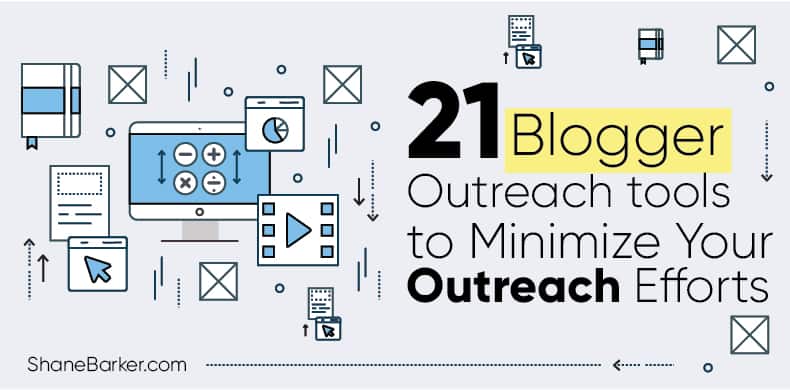


![digital marketing for startups: the strategies to use in [year] 25 best digital marketing strategies for startups](https://shanebarker.com/wp-content/uploads/2021/09/best-digital-marketing-strategies-for-startups.png)

Thanks for great info I used to be searching for this information for my mission.
Great!
Thank you so much! I’m so glad you loved it.